Choose or Change Your Language
You can set the language that you use in TrafficLIVE.
To choose or change your language, complete the following steps:
- Click pane.
- Choose your language from the Regions drop-down.
-
Click
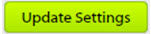 in the lower-right corner of the page.
in the lower-right corner of the page.
